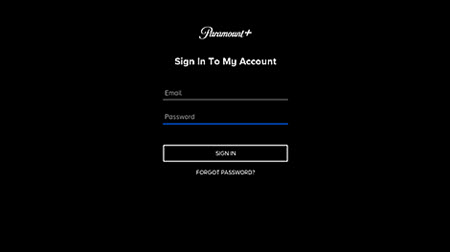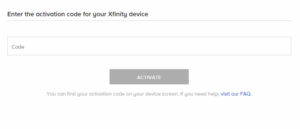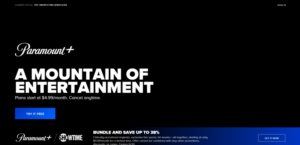The Paramount Plus app is universally acknowledged to be compatible with streaming devices, gaming consoles, and smartphones. Additionally, Paramount Plus is available for distribution on Xfinity X1 and Flex models. Additionally, it is compatible with Xfinity Smart TVs. A separate subscription to Paramount Plus is required to access the service through Xfinity. This subscription costs $9.99 per month (without advertisements) and $4.99 per month (with advertisements).
Paramount Plus – Supported Xfinity Models
| Model | Supported Devices |
|---|---|
| Xfinity X1 | XG2v2-S, XG2v2-P, Xi3, XG1v3, XG1v4, XiD, Xi5, Xi6, and XiOne |
| Xfinity Flex | Xi5, Xi6, and XiOne |
How To Get Paramount Plus On Xfinity Device?
- Press the Xfinity button on the remote while the Xfinity device is turned on.
- Launch Paramount+ from the Apps menu.
- Upon app launch, you will be presented with two options: On my TV and On the Web.
- The credentials can be entered directly on the TV by selecting the On My TV option. After entering your Paramount+ credentials, click Sign In.
- An activation code will be displayed by selecting the On the Web option.
- Take note of the activation code that appears on-screen.
- Navigate to https://www.paramountplus.com/activate/xfinity/ in a web browser.
- Press Activate after entering the activation code.
- Upon successful activation, the Paramount Plus content will be accessible for streaming on your Xfinity device.
Note: If you still need to sign up for Paramount Plus, tap the Sign Up option and set up a new user account on your Xfinity device.
How To Fix Paramount Plus Not Working On Xfinity?
There exist numerous potential causes for the malfunction of the Paramount+ app on Xfinity devices.
- Verify that the Paramount+ app is compatible with your Xfinity device.
- Ensure that your Paramount+ subscription is active to stream the content.
- Restart the Xfinity device and attempt once more.
- Eliminate the Paramount Plus app’s cache and data from your Xfinity device.
- Sign out and back into the Paramount+ app. Alternatively, you may sign in by activating the Paramount+ app.
- Xfinity support should the issue persist despite attempting the solutions mentioned above.
How To Sign Up For Paramount+?
- Visit the website for Paramount Plus at https://www.paramountplus.com/.
- Select the Free Trial icon.
- After entering all the necessary details, proceed to the checkout page.
- After entering your card information for payment, you will be granted a seven-day free trial.
You have seven days from the date of purchase to cancel your Paramount Plus subscription if you determine that the service is unsuitable for streaming.
How To Cancel Paramount+ On Xfinity?
Cancellation of a Paramount+ premium subscription or free trial is exclusively possible through the designated device.
- Launch the Xfinity device’s Settings after turning it on.
- Select Apps & Subscriptions ⇒ Manage Subscription from the preferences page.
- Tap the Unsubscribe option while selecting the Paramount+ subscription.
FAQs:
What Channel Is Paramount Plus On Xfinity?
How To Know If Paramount Plus Is Available In My Country?
Access to Paramount Plus is restricted to specific nations, such as the United States, Canada, and Latin America. To determine whether Paramount Plus is accessible in your region, please visit the official Paramount Plus website and run a service availability check.
How Long Does Paramount Plus Remain Free Outside The US?
Do Xfinity Members Get Paramount Plus?
Is It Possible To Access Paramount Plus From Outside The US?
Outside the United States, accessing Paramount Plus using a VPN, such as Ivacy VPN, is possible. Connecting to a server in the United States will allow you to access the service despite regional restrictions.
Is Paramount Plus Available On All Xfinity Devices?
Paramount Plus is accessible through Xfinity devices, such as Xfinity Flex, Xfinity X1, and Xfinity Stream. You are responsible for ensuring that your Xfinity device is compatible with the service.