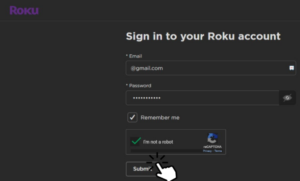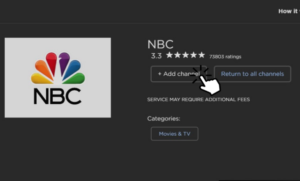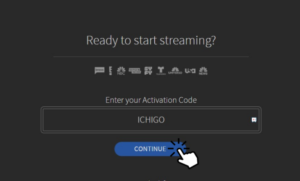The NBC app on Roku gives on-demand and Live TV content from channels like NBC, Bravo, E!, Oxygen, MSNBC, and USA. A paid TV provider subscription makes all content accessible for free streaming. Additionally, you don’t need a subscription to watch some content. Sign up for a Live TV service and install the corresponding app on your Roku to watch NBC and other Live TV channels if you do not have a pay-TV provider.
How To Add NBC Channel On Roku?
- Activate the Roku device and establish a connection to a stable WiFi network.
- To open the home interface, press the Home button on the remote.
- Then, in the left pane, select the Streaming Channels option.

- Pick Search Channels from the list of options.
- On the virtual keyboard that appears, enter NBC.
- After picking the app from the search results, click Add Channel.
- To activate the app on the Roku device, click OK and Proceed to the Channel once it has been added.
Other Way To Add NBC On Roku
In addition to installing the channel directly, you can visit the official Roku Channel Store website on a desktop or mobile device to add the channel to your Roku device.
- Visit [https://channelstore.roku.com/] in your default web browser on your computer or smartphone.
- Click Sign in in the upper-right corner to continue.
- Enter your credentials and click Submit to sign in to your Roku account.
- Select the Search bar and enter NBC following a successful sign-in.
- To add the NBC channel to your Roku device, pick the app from the search results and click the Add Channel icon.
- Upon activating your Roku, the channel will be automatically installed.
How To Activate NBC On Roku?
To stream the content on the Roku device after installing the app, you must activate it with your TV provider.
- Navigate to the Roku Streaming channels section and activate the NBC channel.
- An activation code will be displayed on the app’s login page. To obtain a new activation code, click the Sign In icon again if you have not received the previous one.
- Visit the activation URL (https://www.nbc.com/nbcuniversalfamily/activate) and open a browser on your smartphone afterward.
- Proceed by entering the activation code that was taken note of.
- Choose the TV provider and then click the Continue button. To finalize the sign-in procedure, enter your TV provider’s login credentials (User ID and password).
- Once effectively activated, the screen will refresh to reveal the homepage of the NBC app.
- You can also use live or on-demand videos to choose your preferred content to stream on your Roku device.
How To Stream NBC Channel On Roku Without Cable?
Alternatively, the NBC channel is also accessible via streaming services. Additionally, subscribing to streaming services can acquire additional channels and watch NBC without a cable TV subscription.
DirecTV Stream
Users can stream live TV and on-demand content via the streaming service DirecTV Stream using a Roku device and a DirecTV subscription. Also, you can watch live TV, movies, and TV shows from networks such as ABC, FOX, CBS, and more, in addition to NBC.
fuboTV
One of the well-known streaming services focusing primarily on sports content is fuboTV. In addition, it provides news, entertainment, and other types of content. Additionally, it offers a variety of on-demand content, such as movies, TV shows, and special events.
Hulu
Hulu is the best streaming service to watch live TV and on-demand content in one location. Many streaming devices offer it, including Roku, Apple TV, Amazon Fire TV, and others. Along with content from ABC and FOX, it also offers exclusive Hulu Originals. Additionally, for premium channels, it offers add-on subscriptions.
Sling TV
Popular among streaming services, Sling TV enables users to watch their preferred channels and shows on various devices, including Roku. It enables you to watch uninterrupted live and on-demand programming on your device. Sling Blue, Sling Orange, and Sling Orange + Blue are the three membership plans this service offers its users.
YouTube TV
YouTube TV is the most dependable and well-liked streaming service used by TV users worldwide. It offers an on-demand library of content and add-on packages for premium channels. It contains channels in numerous genres, including children’s, documentaries, entertainment, sports, and news.
FAQs:
Why Is The NBC App Not Working On Roku?
A potential source of the issue could be the NBC servers, the NBC app, or the Roku device. Restart your Roku to resolve the issue and resume streaming without further complications.
What Is The Cost Of The NBC Roku App?
On Roku, the NBC app is available for free installation and streaming with a Pay TV subscription.