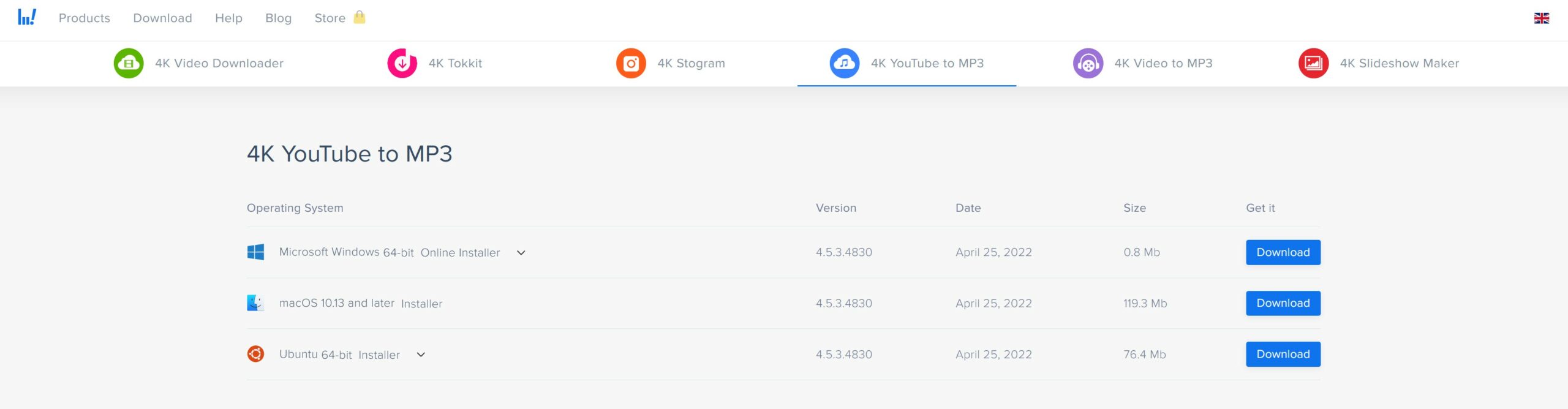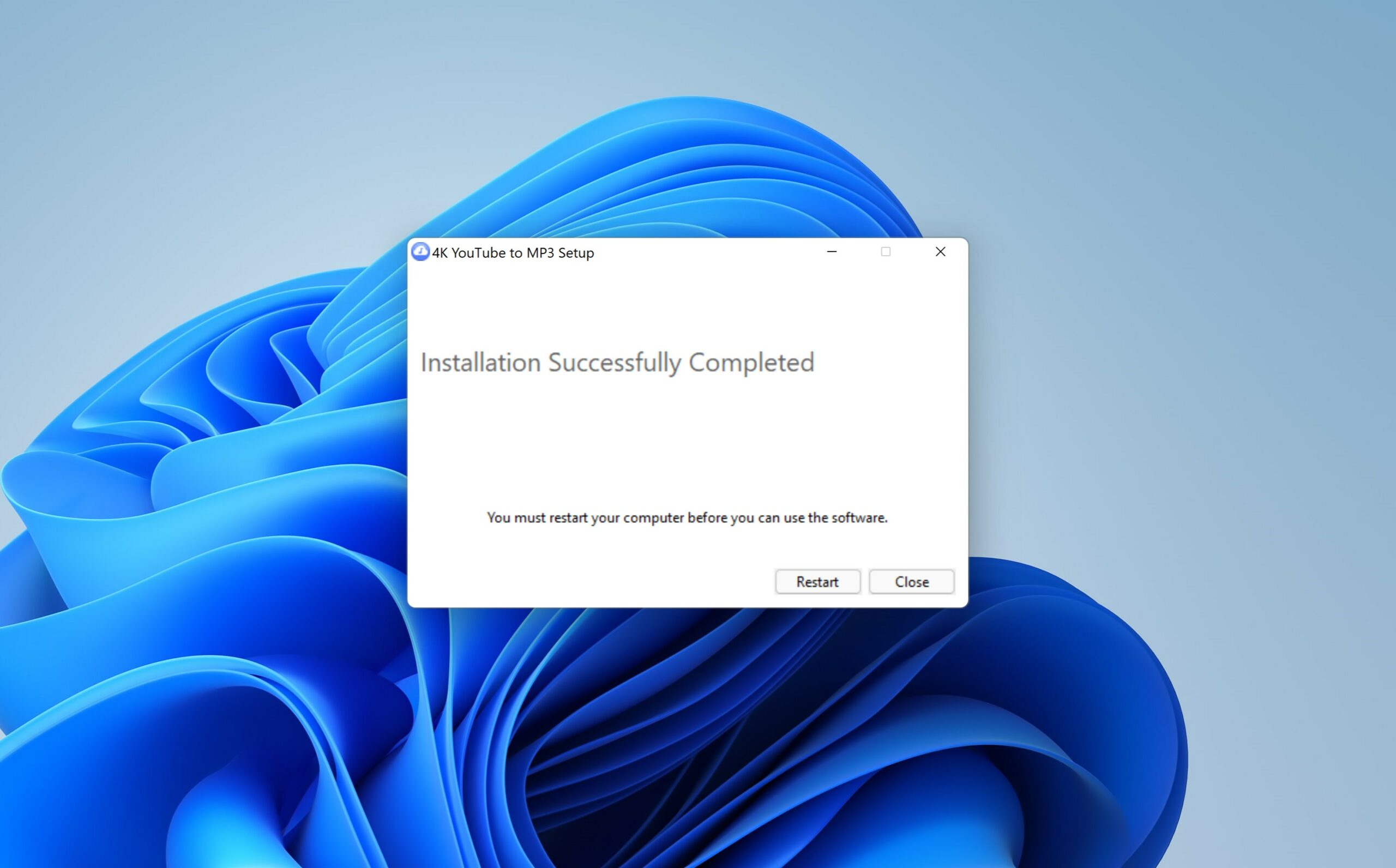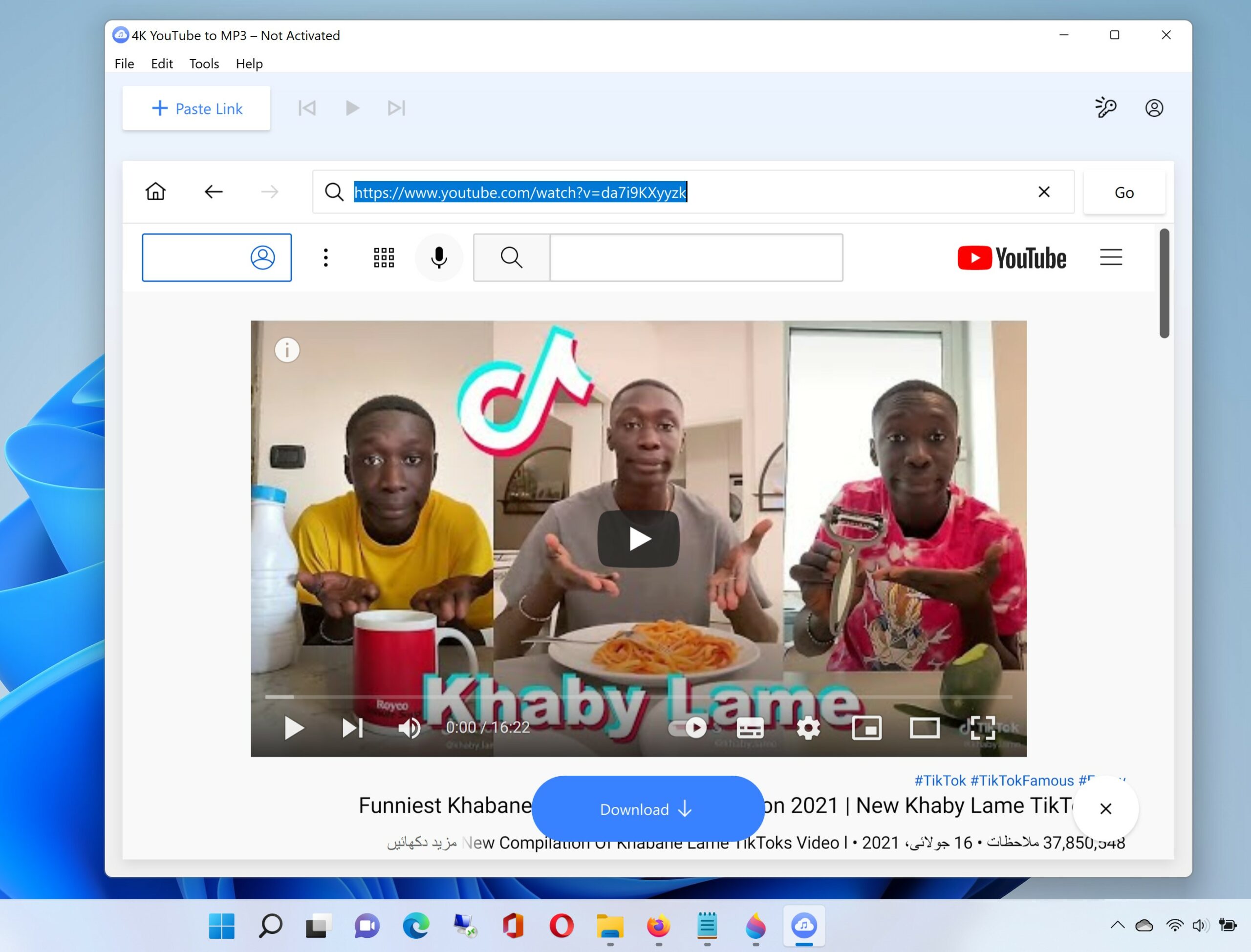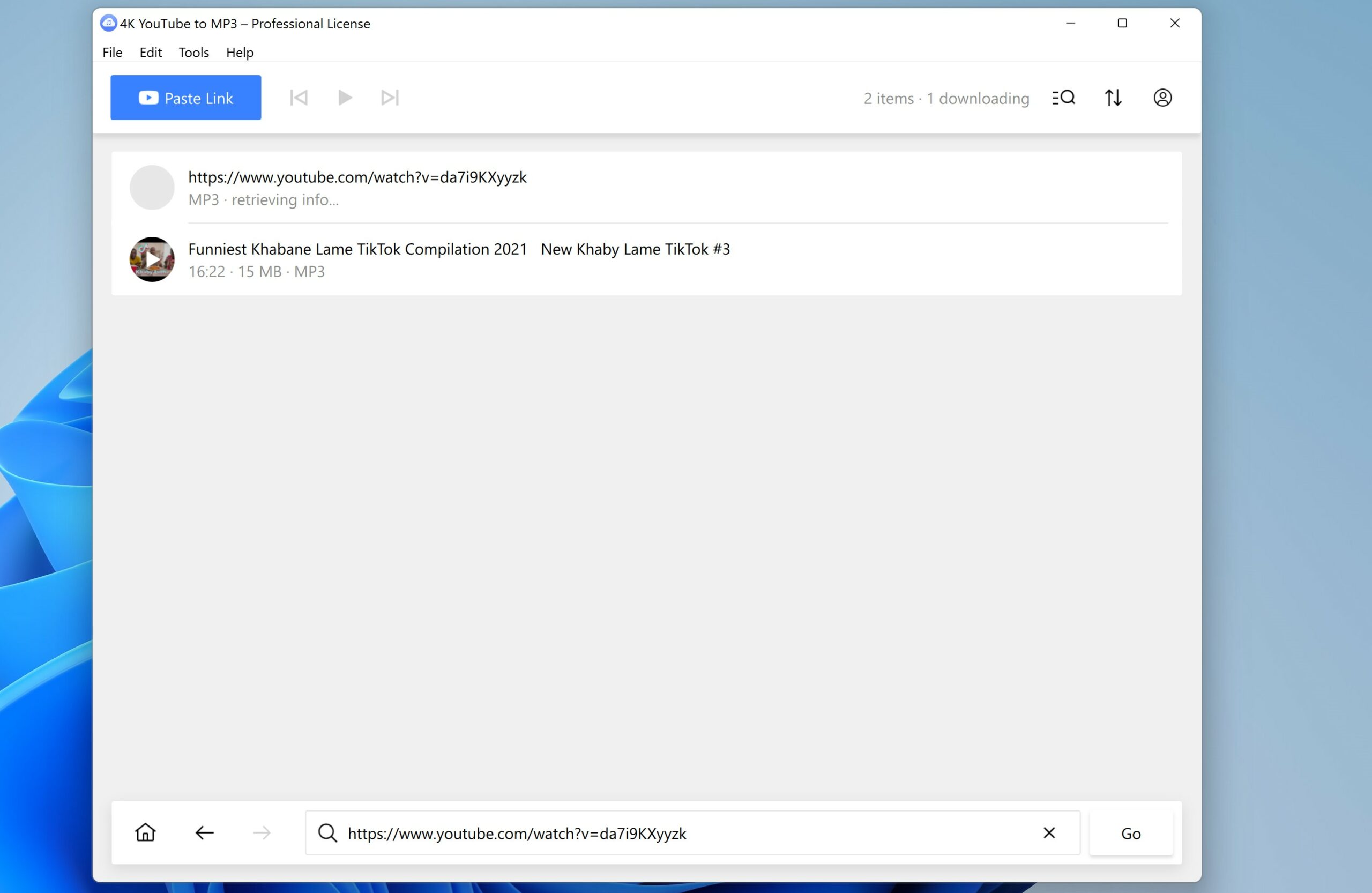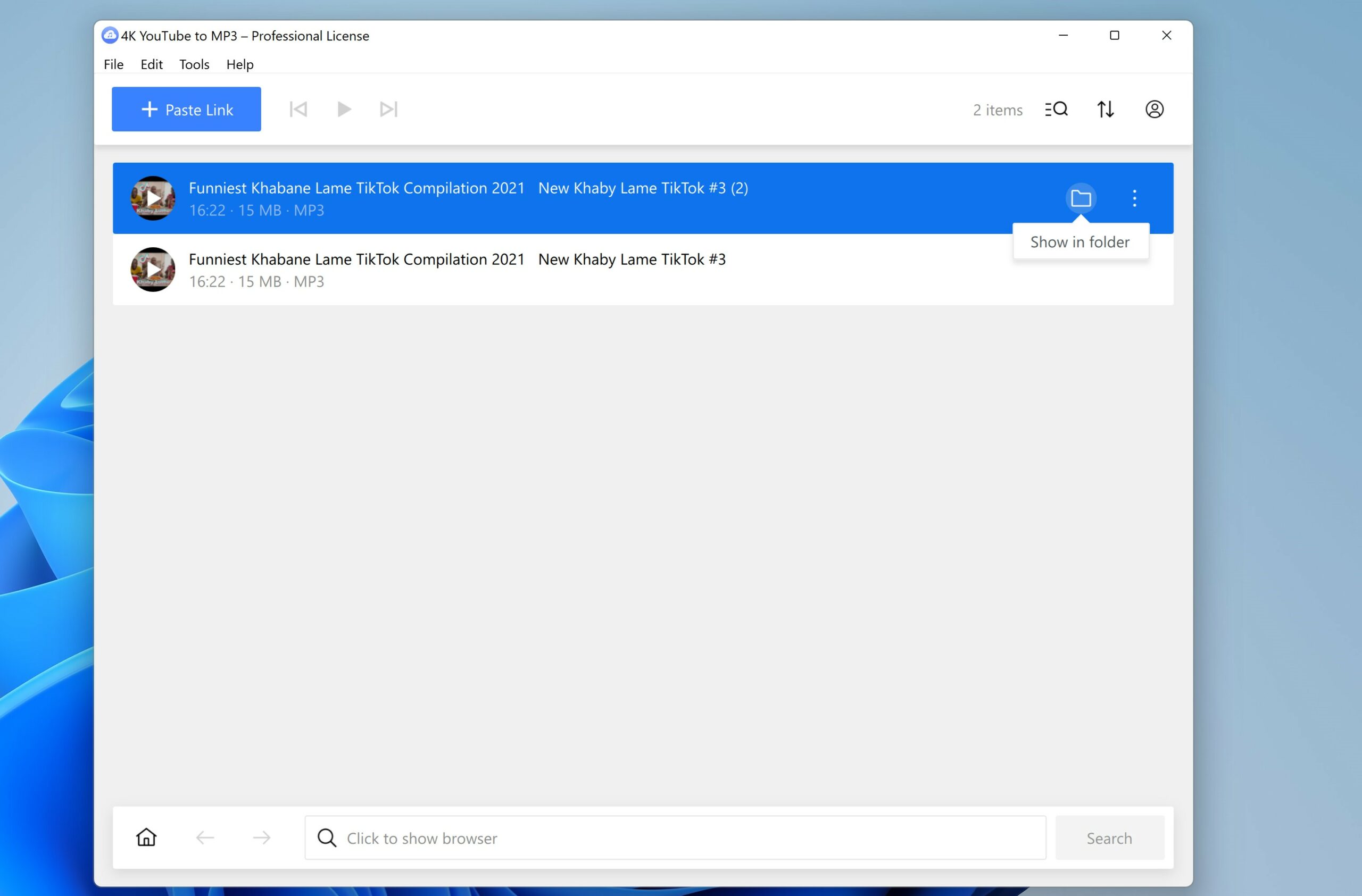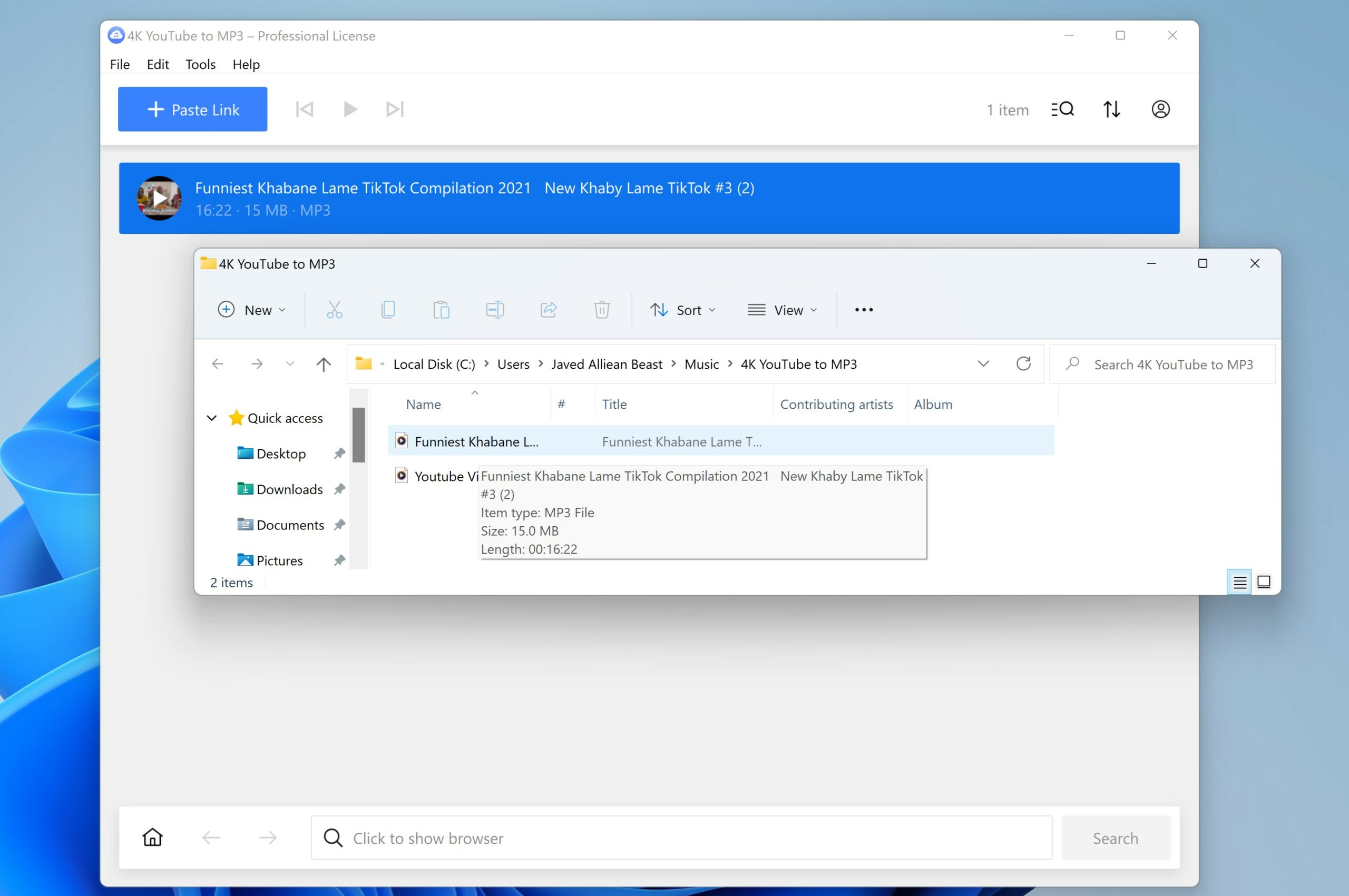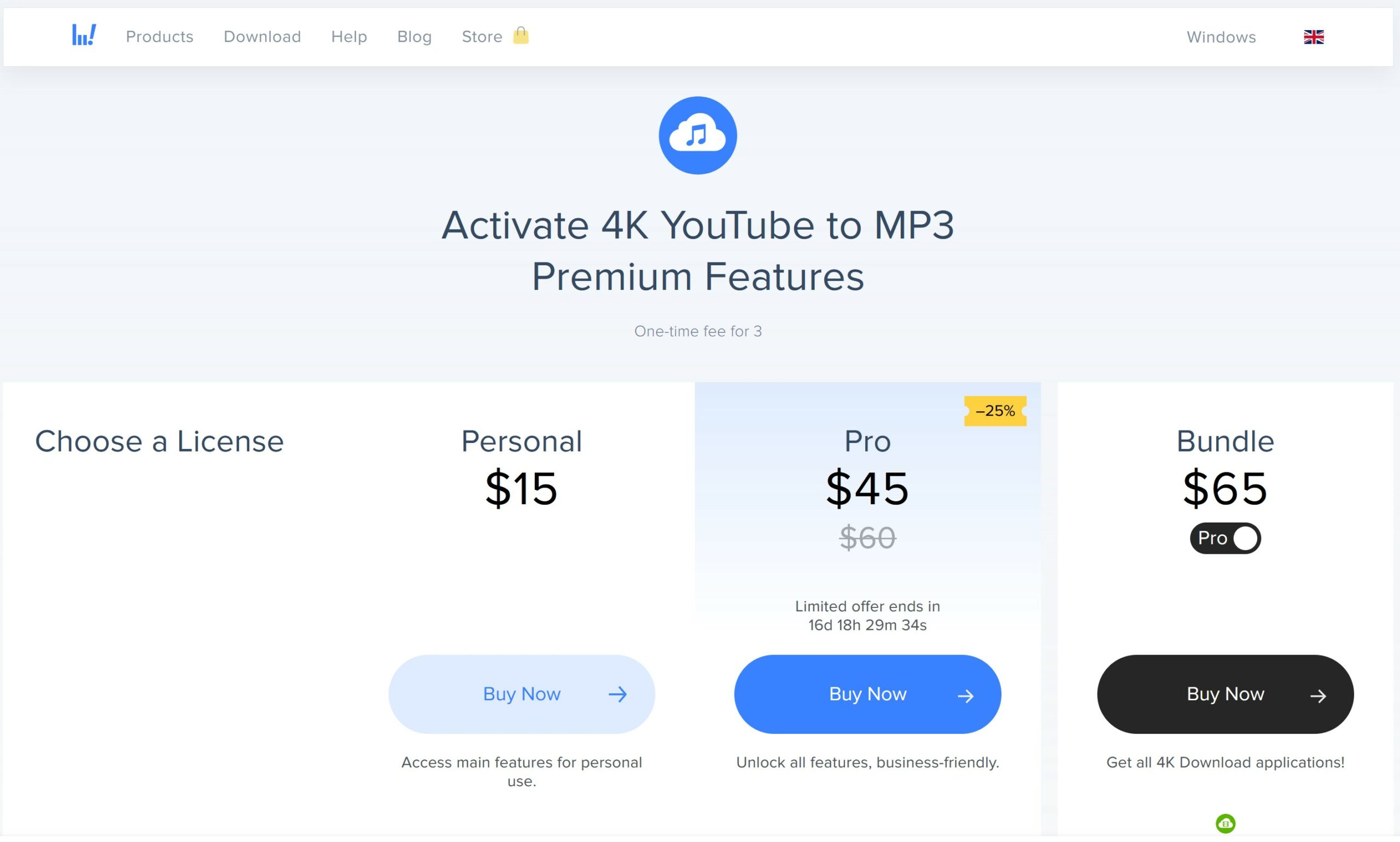Youtube is a platform that currently has millions of songs and videos, and many people spend hours and hours consuming this content. But, if you don’t have an internet connection, you can’t enjoy this content. Would you like to download Youtube videos to MP3 to have your playlist?
Nowadays, many tools allow you to download videos from different sites like Vimeo or Youtube, but not all provide you with a quality download. One of the most popular tools to convert Youtube videos to MP3 is the 4K YouTube to MP3 Downloader.
Millions of people search for videos on Youtube for the diversity of its content. It allows you to find songs, news, travel posts, beauty videos, etc. Converting Youtube videos to audio files allows you to consume this content when traveling, working, cooking, etc.
You should always choose a safe and reliable app with higher benefits. 4K Youtube to MP3 Downloader allows you to enjoy the playlists on your desktop at any time and even offline.
It’s easy to use; paste the link to an audio track you want to download into the software, and voila, you’ll have the file on your computer in a few minutes. Below you can learn more about this amazing tool and the steps to convert Youtube videos to MP3.
What is 4K Youtube to MP3?
4K Youtube to MP3 is a tool that allows you to download Youtube playlists and channels to MP3, OGG, and M4A without losing quality. You can start testing the best YouTube converter and enjoy all its special features by clicking the link.
With this efficient video downloader, you will be able to save your entire playlists, watch later, my mix, and more. It is a versatile and powerful application that quickly gets the job done.
This downloader also offers you an easy proxy setup. You will be able to change your IP address using the proxy within the application so that you can make your Youtube audio download. You will also be able to access and download content that your internet provider restricts.
On the other hand, it is a video conversion software available in multiple languages such as Spanish, German, English, Italian, French, Dutch, Polish, Russian, Japanese, Chinese, etc. In addition, it allows you to save your channels and playlists in automatically created subfolders for smart file organization.
4K YouTube to MP3 Downloader has a modern and smooth interface that allows you to do your downloading and conversions simply and quickly. You will be able to transfer the downloaded tracks to your mobile phone, flash memory, or tablet and take your songs everywhere.
How to Use 4K YouTube to MP3 Downloader?
4K YouTube to MP3 Downloader is a simple tool, and you will be able to download it with ease. You don’t need to be an expert. To start using this downloader, you will need to follow these steps:
- You will need to download and install 4K YouTube to MP3 Downloader. You can use the link in the article for safety
- In a few minutes, a quick launch item will appear on your desktop, then you will have to open the program.
- Copy the Youtube video link or playlist you want to download and click the Paste URL button.
- Automatically, the converter will be able to recognize the URL and start downloading and converting the selected video.
- The video will be saved according to your selected format.
- When the video has been saved to MP3, you can hover over the file to bring up the “Show in Folder” button. Click Now to open the file location.
- You can also right-click and choose “Show in folder.” In addition, you can perform different actions such as deleting a file, pausing the download, etc.
- You will also be able to configure settings and edit preferences. You will be able to edit the settings to have a custom converter.
This tool has an embedded player that will allow you to listen to your playlists from its interface. It is an easy software to download and convert Youtube videos to MP3. Despite its name, 4K YouTube to MP3 Downloader is also compatible with other platforms like Facebook, Metacafe, SoundCloud, Tumblr, DailyMotion, etc.
Special Features of 4K YouTube to MP3 Downloader
- With a 4K YouTube to MP3 Downloader, you can extract audio from Youtube videos and save it as MP3, OGG or M4A without losing quality.
- Download channels or complete playlists from Youtube and generate audio files.
- It is a 100% safe conversion software and prevents downloading viruses or malware that may affect your computer.
- Smart organization of all downloaded and converted files.
- Automatically transfer downloaded tracks to iTunes for loading onto your iPod or iPhone.
- You will be able to listen to your music through the application’s built-in player. You will not have to open another application to be able to listen to your favorite music.
- You can download audiobooks and podcasts from Youtube. You can play them while commuting to work or on vacation through your car stereo. You will also be able to listen to it on or through your Samsung, iPad, iPhone, and other mobile devices.
- Download and extract audio tracks from Vimeo, SoundCloud, DailyMotion videos, and Flickr.
- You will have access to Youtube Premium videos. You need to log in as a Premium subscriber, and you will be able to download the exclusive content from this website.
- 4K YouTube to MP3 Downloader also has a dimmer switch that allows you to enhance the download process. You will be able to adjust the speed and download the videos even if the Internet connection is slow.
- It is available in different languages for the convenience of users.
Prices and Availability
4K YouTube to MP3 Downloader is a safe and efficient application that will allow you to have your Youtube videos in audio files. It is available for Mac, Windows, and Ubuntu. You will have the opportunity to get audio tracks of your favorite videos in different formats like MP3, MP4, or OGG.
It is a free converter that will allow you to download your playlists or entire channels with certain limitations. If you don’t want to spend money to convert your Youtube videos, the free version will be a great option.
But, if you want to enjoy all the benefits of the application, you can buy your license, and the price is $15. It would help if you also kept in mind that you will have to deal with some ads with the free version, but they are usually not annoying.
With a 4K YouTube to MP3 Downloader, you can convert your YouTube videos like a pro and listen to them wherever you want. It is a complete application where you only have to provide the link, and the converter will do the rest of the work.
All users who have already used this converter recommend it and have an excellent rating. Users indicate that it is a powerful tool that works. If you are looking for a legitimate and efficient YouTube to MP3 converter, you can’t miss the 4K YouTube to MP3 Downloader. Use the link in the article to download the converter regardless of your operating system and get a quality result.