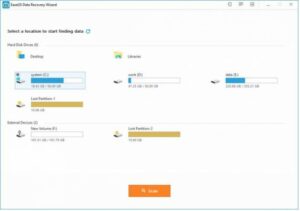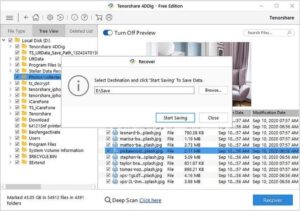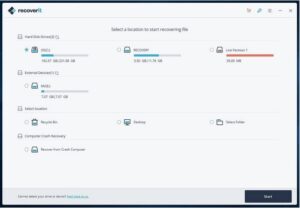Best Free Folders Recovery Software: Not only files but entire folders on your computer can become inaccessible for various reasons. For example, when managing a large amount of data, people frequently make errors and mistakenly destroy files or format partitions. Although file corruption has decreased in frequency, it can still result in losing files or entire folders from storage devices.
Moreover, various viruses and malware attacks can spread throughout storage, deleting or damaging your data and folders according to numerous users. Whatever the cause, there are a plethora of Best Folders Recovery Software for Windows 10, 8, 7 & other versions that may assist you in effectively restoring your vital files and folders.
5 Best Professional Data Recovery Software For Windows 10, 8, 7
Well, to recover all your permanently destroyed folders, you need to use reputable Folders Recovery Software, which is capable of combating any data loss scenario and retrieving all of your files without sacrificing any of them.
1. Data Rescue
PRICE: As low as $19 (You can pay for files you wish to recover)
Data Rescue by ProSoft is an excellent all-in-one Folders Recovery Software that enables you to restore over 150 different file kinds in a single operation. It combines rapid and thorough scanning with advanced search and filtering capabilities to ensure that no lost, missing, or deleted data go overlooked.
Furthermore, Data Rescue is among the best free Folders Recovery Software. In addition, you’ll be delighted with the modern user interface and simple-to-navigate buttons that streamline the entire recovery process.
Pros
- Installation is quick and straightforward.
- Comprehensive scanning options.
- Supports cloning and creating bootable drives.
- Secure Erase features to delete files securely.
Cons
- No option to pause/resume scanning.
- Deep scanning takes a significant amount of time.
2. EaseUS Data Recovery Wizard
PRICE: Free/$69.95
EaseUS is the free Folders Recovery Software and a well-known brand in the market for developing world-class storage apps. Additionally, its Data Recovery Wizard for Windows is an all-in-one deleted file recovery Windows 10 solution that enables the recovery of tens of thousands of file types in a single scan. So whatever caused your files to be lost in the first place, whether it was due to hard drive failure, malware assault, or human error, EaseUS can help you recover them all quickly.
Pros
- Provides a simple 3-step recovery process.
- Supports finding and recovering 1000+ file types.
- Fastest deep-scanning function
- The free trial provides a 2GB recovery limit.
Cons
Mac and Windows versions are different.
3. Advanced Disk Recovery
PRICE: $39.95/Year
Advanced Disk Recovery is one of the best free Folders Recovery Software. It is the best free data recovery software for Windows 10 if you need to recover folders that have been accidentally erased, corrupted, or formatted. Furthermore, the Windows app is well-equipped to recover all your deleted images, videos, audio, documents, and other multimedia data from your hard drive, USB drive, and other storage devices.
Pros
- Secure and hassle-free Folders Recovery Software for Windows.
- Capable of recovering lost partitions.
- Capable of recovering unlimited amounts of data in one go.
- Supports scanning both internal and external storage.
- Suitable folder recovery tool for novices or beginners
Cons
- Lacks customization.
- Outdated dashboard.
Important: When recovering data using Advanced Disk Recovery, be careful to select a distinct location from the location where the data was lost initially.
4. Tenorshare 4DDiG
PRICE:
Standard – $49.99
Professional – $79.99
Premium – $99.99
Tenorshare’s 4DDiG is an excellent service for quickly recovering large volumes of data. The Windows software includes a powerful scanning engine that recovers any multimedia files that have been erased, corrupted, destroyed, or lost due to virus or malware attacks. Additionally, it allows partition recovery and recovery from removable storage devices such as external hard drives and USB sticks.
Pros
- Can recover files and folders from formatted drives.
- Shows preview before recovering files.
- Can recover folders from BitLocker Encrypted drive.
- Dynamic Folders Recovery Software that supports multiple devices and platforms.
Cons
It Lets users recover only 1GB of data for free.
5. Recoverit Data Recovery Software
PRICE:
Individual – $59.95/Year for unlimited data recovery
Teams – $139.95/Year
Business – Needs to request pricing from the company
Recoverit by Wondershare is a complete & professional Folders Recovery Software for Windows and Mac operating systems. Besides, the software can scan and recover lost data from a variety of storage devices, including a computer disc, a flash drive, and a memory card. In addition, you can examine a preview of the data that the software has retrieved and select the items you wish to recover. As with EaseUS, Recoverit follows a three-step procedure to recover deleted files and folders — Scan & Recover > Select.
Pros
- Supports more than 1000 file formats.
- Assists in recovering data from PC, Mac, USB, SD Card, etc.
- Offers 7-Day Money-Back Guarantee.
- Provides flexible pricing models for Individuals, Teams & Businesses.
Cons
- Advanced dashboard, not suitable for beginners.
- Recovering large files can take a lot of time.
Frequently Asked Questions
ALSO SEE: Activate Watch TCM
How Do I Undo A Deleted Folder?
Suppose you believe your folder was not permanently removed. In that case, you can undo the delete command by typing the shortcut keys CTRL + Z. If that does not work, navigate to the Recycle Bin > right-click on the deleted folder you desire to recover,-Blog_ and select Restore.
How Can I Recover Permanently Deleted Folders?
Any of the options above can be used to recover an unlimited number of multimedia files from Windows and other operating systems. However, we recommend Advanced Disk Recovery, as it’s simple to use and recovers lost folders and other data at a breakneck pace.
Which Are The Best Free Folders Recovery Software For Windows 10?
Well, most of the Folders Recovery Software listed above includes a free trial version. Apart from that, you may choose the best recovery software for PC to investigate MiniPower Data Recovery, Disk Drill, Recuva, or Puran File Recovery shortly.