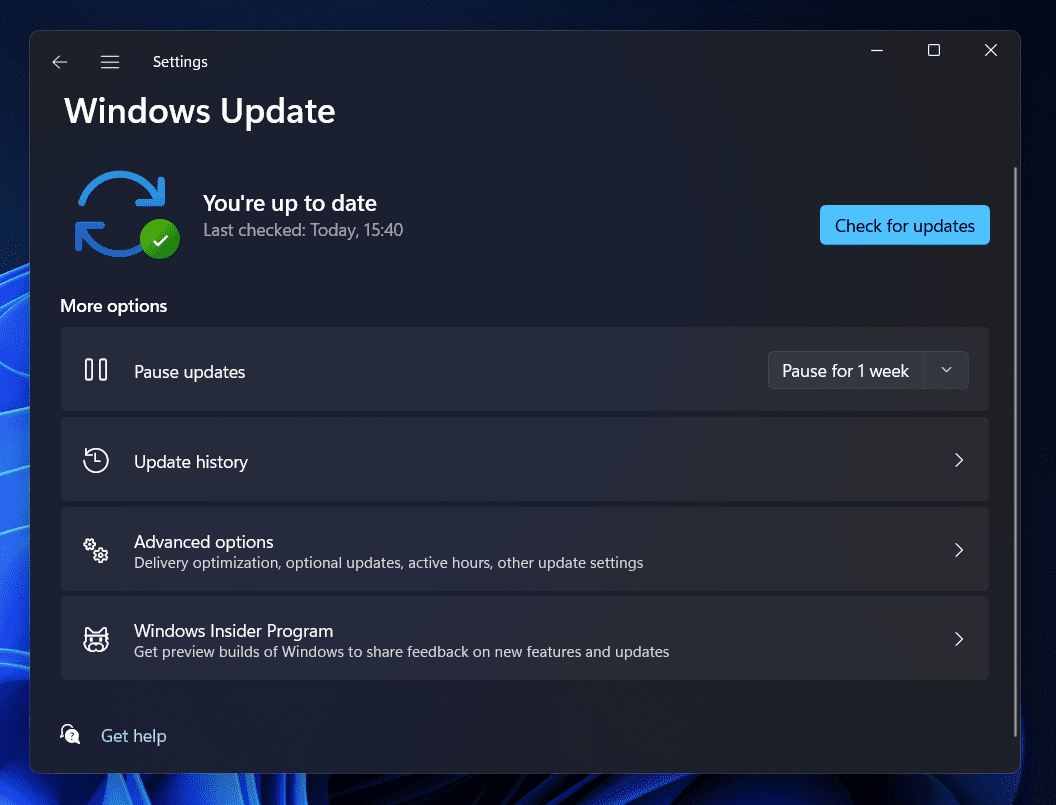You’ve likely heard of the Blue Screen of Death if you use Windows. The White Screen of Death is similar, although hardware problems usually trigger it. Often, hardware failure is the most common reason; however, the software may also contribute. It’s likely the “white screen of death” if your PC’s display becomes white upon starting.
How To Fix Quickly White Screen Of Death On Windows 11 Startup?
You may take many troubleshooting steps to fix the PC screen becoming entirely white on startup, and we will go through them below.
Force Restart System
If a momentary bug causes the white screen of death issue, you could try restarting your System. Until your PC shuts down, press and hold the power button. Wait a few moments, then press the power button again to turn on your System. This will cause your System to restart, and you shouldn’t face the issue anymore.
Remove Unnecessary Peripherals
Incompatible peripherals may cause you to face this white screen of death issue. You may encounter this issue if you’ve attached peripherals and accessories to your PC incompatible with your System. Remove any extra peripherals from your PC, then check if you still face the issue. This should fix your issue; if not, follow the next troubleshooting instruction in this article.
Boot Into Safe Mode
Start your PC in safe mode. You may often experience the issue due to clashing apps, troublesome drivers, erroneous updates, etc. So, boot your PC into safe mode to continue the troubleshooting steps.
- First, turn off your PC.
- To turn on your smartphone, press the Power Button.
- Wait for the Windows logo to show before pressing and holding the power button for a few seconds to turn the PC off.
- Repeat this many times, and your PC will boot to the Automatic Repair screen.
- To head to the WinRE environment, select Advanced Options here.
- Select Troubleshoot, then Advanced Options.
- After that, click Startup Settings. Press F5 or 5 to boot your PC into safe mode after clicking Restart.
Update Graphics Driver
If facing the white screen of death issue, you should try updating the graphics driver. Follow the steps listed below to upgrade the graphics driver.
- Click the Open Device Manager option from the menu after pressing Windows + X.
- Double-click the Display Adapters tab in the Device Manager to expand it.
- Right-click the graphic driver in the list, and then choose Update Driver.
- Then, to update the driver, click Search Automatically for Drivers.
- Check whether the issue is still there when you restart your PC.
Update Windows
Updating your Windows is another troubleshooting procedure to follow. If you’ve been facing the white screen of death issue, it might be related to system bugs. These bugs can be easily fixed by updating Windows. Follow the steps listed below to upgrade Windows.
- To launch the Settings app on the PC, use the Windows + I key combination.
- Head for the Windows Update option in the Settings app.
- Click Check for Updates on the right.
- Download and install any updates your PC discovers, then restart your computer to apply the update.
Uninstall Update
The recently installed Windows Update may cause you to face this white screen of death issue. You might try deleting the most recently installed update if you began facing this issue after installing Windows Update. The steps to remove Windows Update are shown below.
- By hitting the Windows + I key combination, you may access the Settings app.
- From the left sidebar, head to the Windows Update area.
- Click Update History on the right.
- On the next page, click Uninstall Updates. This will open the Control Panel.
- Select the most recently installed update, and you’ll immediately begin facing the issue.
- Uninstall the update by clicking Uninstall and then Confirm.
- Check to see if you still face the issue after restarting your PC.
Perform System Restore
If you continue to have the white screen of death issue, you should try doing a system restore. You must know when your PC functions normally to proceed with the steps. Follow the following steps to do a system restore.
- To launch the Start Menu, use the Windows key. Search for and open Create A Restore Point.
- You will head to the System Protection tab in the System Properties windows. Click the System Restore button in this section.
- To proceed ahead, click the Next button.
- After selecting the restore point, click the Next button to proceed with the head.
- To do a system restore, follow the on-screen instructions.
Conclusion:
This is how to fix a PC screen that goes entirely white when it boots up. This post will assist you in resolving the issue you have been facing on your Windows 11 PC. We hope that this post helped resolve the issue you were facing.