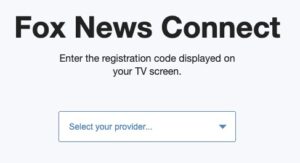Download the dedicated Fox News app and activate it via foxnews.com/activate to watch Fox News specials, breaking news, & business news on the big screen 24 hours a day.
Fox News requires no introduction. Fox News, founded in 1996, was immediately available to 17 million cable subscribers. It dominated the US market in 2019 and was the highest-rated cable network. Additionally, it is available in 86 nations and territories.
Streaming the Fox News Channel is now much easier and more pleasurable than previously. Because the Fox News Everywhere app is available on leading streaming devices, desktops, smartphones, tablets, & laptops. If you are curious about watching Fox News specials, breaking news, and business news on the big screen 24 hours a day, check out this article on activating Fox News via foxnews.com/activate.
[lwptoc]
Guide to Activate Fox News at foxnews.com/activate
Here are step-by-step instructions to watch and activate the Fox News channel on Apple TV, Roku, Android TV, Fire TV, and Android phone.
Thing to consider
Check for the below prerequisites.
- An internet connection is a must.
- You require a compatible streaming device.
- A supported browser on a second device to access foxnews.com/activate.
- Subscription with a participating TV provider (Optimum, Verizon Fios, Xfinity, etc.).
Fox News Supported Streaming Devices
Because Fox News is available on nearly all streaming devices, you can access and stay current on the latest news, politics, entertainment, and more. The following is a list of Fox News-compatible devices:
| Android TV | Amazon Fire TV Stick | Apple TV |
| ROKU | iOS Devices (iPhone/ iPad) | Android Phones And Tablets |
| DirecTV Stream (AT&T TV Now) | Xfinity Stream | Fubo TV |
| YouTube TV | Sling TV | Vidgo |
Activate Fox News on Roku via foxnews.com/activate
To activate the Fox News live stream free & full episodes on Roku, you’ll need to follow the below-proven steps.
- Install & launch Fox News Channel on your Roku streaming device.
- Choose the Settings option from the left-hand menu, and select Log In Provider.
- You’ll get an activation code on your TV screen. Make a note of the activation code.
- Next, visit the activation link – foxnews.com/activate in a web browser on a computer or mobile device.
- Choose your TV provider from the drop-down menu.
- Enter the registration code displayed on your TV screen, then tap Connect.
- Enter your TV provider sign-in credentials to finish the login process. If you don’t remember your credentials, contact your cable TV provider.
- After successful login, Fox News Live Streaming Channel will automatically update your Roku device.
Activate Fox News on Apple TV by using Activation Code
Below are the steps to activate Fox News on your Apple TV.
- Please turn on the device and connect it to a high-speed WiFi network.
- Afterward, go to the App Store from the home screen of your Apple TV.
- Tap the magnifying glass icon & search for the Fox News app.
- Install app by hitting the Get button.
- Now, return to the home screen to locate the app.
- Open it to generate a unique registration code.
- Save the code, & head to foxnews.com/activate.
- Choose your service provider, then enter the registration code displayed on your TV screen.
- After entering the code, tap the Connect button.
- Now, sign in to your TV provider account.
- Your device is ready to use.
Activate Fox News on Android TV via Pay-TV Subscription
Refer to the steps below to activate Fox News live stream on your Android TV.
- Navigate to the Google Play Store on your Android TV.
- Tap the Search bar and type Fox News.
- Next, install the app.
- After installing it, you require to launch the app.
- Go to Settings to view the unique registration code.
- Jot down the code & visit the activation URL – foxnews.com/activate.
- Select your provider, enter the activation code and tap Connect.
- Use your TV provider login credentials to sign in & wait for the success message on the screen.
- Your Android TV is ready to stream Fox News.
foxnews.com Activate on Amazon Fire TV
Fox News is available on Fire TV.
- Go to Amazon App Store.
- Search for Fox News App.
- Download & install the app.
- Open the app & generate a code.
- Go to the activation URL – foxnews.com/activate.
- Enter the activation code after selecting your service provider.
- Tap the Connect button.
- Sign in using TV provider login details.
- Fox News is now active on your Fire TV Stick.
How to Watch Fox News on iPhone/ iPad (Mobile App)
To watch Fox News on the go here is how to install the app on your iPhone.
- Navigate to the App Store on your iPhone.
- Click the search bar and type Fox News.
- Next, tap the Get button to install the app.
- After installation, open the app.
- Agree to the Terms of Use.
Steps to Watch Fox News on Android Phone
You can watch Fox News on your Android phone or tablet with the Fox News mobile app. To install the app on your Android device, follow the steps below.
ALSO SEE: Activate Watch TBS
- Simply go to Google Play Store on your Android phone.
- Search for Fox News app.
- Hit Install to download the app.
- Open the app & agree to the Terms of Use.
- Choose the program you want to watch and start watching.
About Fox News
Fox News Channel, abbreviated as FNC, is a 24-hour all-encompassing news service dedicated to delivering news of all kinds – business and politics, as well as breaking news. Fox News Media owns the channel. Besides, it has been the most-watched news channel in the United States for the last decade.
Conclusion
Ninety million American households have already subscribed. Would you like to be a part of it? Follow the procedures outlined above to activate Fox News via foxnews.com/activate on your selected streaming device.
Frequently Asked Questions
How to Watch Fox News on Fubo TV?
Have you subscribed to Fubo TV? Great! Online access to Fox News is available. Install the Fubo TV app on your streaming device, log in with your Fubo TV username and password, and start watching Fox News and hundreds of other popular channels.
How to Reach Fox News?
If you have any doubt regarding the FoxNews activation, you can use the below support pages.
Facebook: https://www.facebook.com/FoxNews
Twitter: https://twitter.com/foxnews
Flipboard: https://flipboard.com/@FoxNews
Instagram: https://www.instagram.com/foxnews/