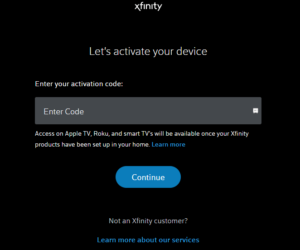Using the Xfinity ID and password to access Xfinity Stream, a streaming app, you can watch many Live TV channels on your Samsung Smart TV. It grants access to stream any Xfinity content that is available on demand. The ID is accessible via the Xfinity X1 TV Box or the Xfinity My Account app.
Xfinity Stream App – Supported Samsung TVs
| Released Year | Required Software Version |
|---|---|
| 2018 | T-KTSNAKUC 1131.9 |
| 2018 | T-KTSUAKUC |
| 2018 | T-KTM2LAKUC 1131.9 |
| 2018 | T-KTM2AKUC 1131.9 |
| 2019 | All Models |
| 2020 | All Models |
| 2021 | All Models |
| 2022 | All Models |
Samsung TVs introduced in 2017 were previously compatible with the Xfinity Stream app. For unknown reasons, the app has been discontinued on those models.
How To Install & Activate Xfinity Stream App On Samsung Smart TV?
The app can be installed directly from the Smart Hub if your Samsung TV is compatible.
- Activate the Samsung Smart TV and establish an internet connection.
- Engage the Smart Hub function by pressing the corresponding button on the remote. You will be redirected to the Samsung Home interface.
- Choose “Apps.”
- Navigate to the search icon.
- In the search bar, enter Xfinity Stream using the on-screen keyboard.
- Choose Done.
- Pick the Xfinity Stream app from the search results and click the Download icon. It will initiate the process of installation.
- Select the Open button to activate the app on your TV after installation.
- The Welcome to Xfinity stream interface will appear on your app. Click the Get Started icon.
- A prompt for an activation code will appear. It should be noted down.
- Launch a web browser on either your desktop computer and/or mobile device and navigate to https://www.xfinity.com/authorize.
- After entering the activation code, click the Continue button.
- Enter your username and password for Xfinity.
- After clicking Sign in, please be patient for a few seconds.
- You can stream the content on your Smart TV by linking your Xfinity account to the app.
How To Fix Xfinity Stream App Not Working On Samsung Smart TV?
Try these troubleshooting tips if you’re having difficulty with Xfinity Stream on your Samsung Smart TV.
- Ensure that your Samsung Smart TV is initially connected to a WiFi network. The content on your TV may not be displayed due to a poor internet connection. For a faster connection, an Ethernet cable may also be used.
- If you were using a 2017 Samsung Smart TV, the app would not function. The app is only compatible with models (2017) and later.
- Using Smart Hub, determine whether any modifications have been applied to the Xfinity Stream app. If a TV update is available, proceed to install it.
- Update the Samsung Smart TV firmware and attempt to use the Xfinity Stream apps. Restart your Samsung TV and reinstall the app if it continues to malfunction.
How To Watch Xfinity Stream App On Samsung TV [Older Models]?
If your Samsung Smart TV is incompatible, install the Xfinity Stream app natively using an external streaming device. Apple TV, Firestick, Chromecast, and Roku are among the devices that support the Xfinity Stream app natively. If your Samsung Smart TV has an HDMI port, you can connect them there.
Can’t Find The Xfinity Stream App On Samsung Smart TV?
This issue may be caused exclusively by using an incompatible Smart TV. You can buy the supported one or connect a streaming device to install the app.