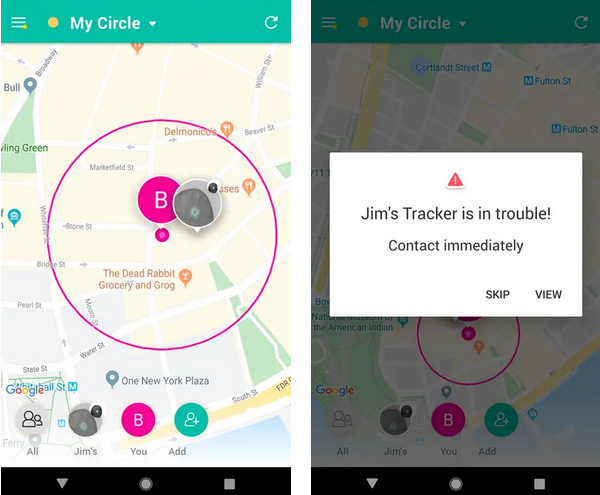A smartphone can typically be used to keep track of someone you adore, such as children, elderly parents, or pets. However, you can accomplish this with a device like the Geozilla GPS tracker if they do not have one. The Geozilla is a compact, white-trimmed, black device that weighs approximately one ounce and is 1.8 by 1.6 by 0.7 inches. Power and connection status are indicated by three tiny LED lights on the front; charging is accomplished through a Micro USB port on the side.
Despite the diamond-patterned front featuring three deceptively designed buttons, two are peculiarly inactive. If you touch it, the left button will send a notification that it has been pressed, and the right button will do the same. The center button (labeled “SOS”) can send an emergency text alert to a predetermined number. As an illustration, your infant could use it to notify you that they need assistance quickly.
The price of the tracker is $49.99. To use it, you must sign up for a data plan, which costs $49.99 annually, $99.99 for three years, or $49.99 monthly. With any of the plans, the first month is free, and there is a 30-day money-back guarantee, providing you plenty of time to evaluate the service. A compact, flexible case is included with the device, capable of being attached to a lanyard or knapsack. A hard case is also available for use with pets or in other potentially hazardous situations.
The work is done with a free Geozilla app (iOS or Android), which began as an independent tracking utility. It now functions with the Geozilla tracker in addition to being able to be used independently. The Geozilla app displays your location, the location of the tracker, and the locations of all individuals in your “circle” of family and friends via Google Maps. The tracker will notify you of your phone’s location every five to thirty minutes, depending on the intervals you set. The app can also be set to alert you if the tracker departs a predetermined region within a circle with a diameter ranging from 500 feet to three miles. Thus, labeling distinct areas such as home, work, or school enables the tracker to alert the user whenever the item enters or exits those designated areas.
Establishing the tracker requires some forethought. You’ll need to set one up first. During that process, you will be presented with a full-page advertisement encouraging you to purchase a premium subscription. In truth, the app makes it challenging to determine how to proceed past that page and set up a free account, which is annoying. If you don’t see the “Continue with limited version” text (for Android), you must use your back button to exit the premium offer.
Using an ID number on the rear of the device, you will then need to link the app to the tracker. Since I encountered some difficulty linking my tracker to the app, it’s fortunate that Geozilla has a prompt support staff. Following the unintentional registration of the device using a misspelled email address, resetting or re-registering the device from my end became unfeasible. After several days of correspondence, the support technician assigned a new ID to the device, which resolved the issue.
To ensure that the GPS functions correctly, it is recommended that you leave the tracker outside for approximately 15 minutes. After completing the abovementioned tasks, I discovered that the Geozilla tracker performed as advertised. I established a 500-foot perimeter around my home and place of employment, and the app informed me each time it was transported outside or back inside those areas. An alert was displayed on my phone approximately 15 seconds after I pressed the SOS button for a few seconds, causing the tracker to emit a brief blue LED and a sound. Additionally, the app allows you to send an emergency alert.
Depending on whether you’re using the free version or the premium version, which costs $79.99 annually or $49.99 quarterly, there are a few additional features that you can use the app for. You can retain three weeks of location history with the premium version. (Google Maps maintains historical data for several years.)Additionally, you can generate weekly driving reports and to-do lists that provide information such as cellular usage and velocity, which could benefit guardians of inexperienced motorists. Unfortunately, there is only a three-day trial period for the premium version of the app before you are charged for the service.
How practical is this device, then? In all honesty, the Geozilla GPS tracker performs minimal tasks that are not already possible with a smartphone. While Google Maps supports tracking the whereabouts of friends and family members, it retains the data for a lengthier duration, which could be advantageous or disadvantageous. IPhone and Android apps will also provide that service if you want to send an emergency alert to friends or family.
Nonetheless, there are circumstances in which Geozilla could prove to be beneficial. A device like the Geozilla could work for you if you want to track someone who may not be able or willing to use a mobile phone, such as a young infant, a pet, or a relative with Alzheimer’s. Additionally, keeping the vehicle in a family car would allow you to monitor its location and ensure it is operated appropriately constantly. The device is lightweight, comfortable to carry, and has a minimum charge life of three to four days. Additionally, an emergency button facilitates assistance retrieval rather than requiring one to fumble with a phone during a potentially hazardous circumstance.