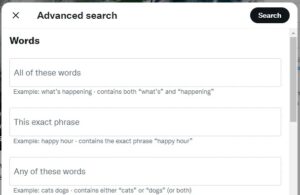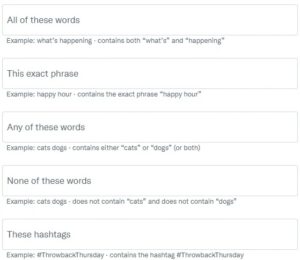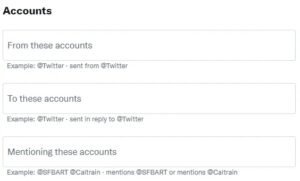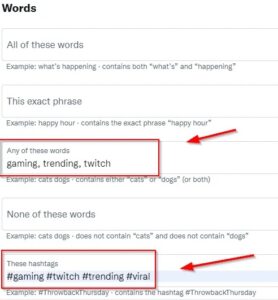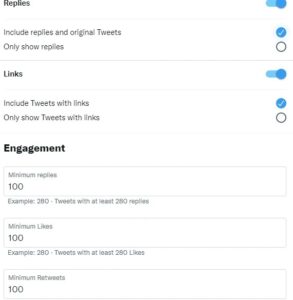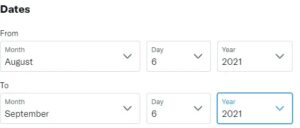Twitter is sometimes overlooked as a marketing medium, but those who understand how to use it know how beneficial it can be. It can assist you in identifying current trends and identifying marketing possibilities that most people overlook. In this article, I’ll define Twitter Advanced Search and show you how to use it to uncover emerging possibilities and trends.
How to Use Twitter Advanced Search to Find Current Trends and Opportunities
Here is the complete guide on Twitter advanced search not working issue.
What is Twitter Advanced Search
Twitter advanced search is a search feature available to all Twitter users that enables you to search for bespoke tweets based on date ranges, people, phrases, and hashtags, among other criteria.
It can assist you in locating an older tweet or determining the keywords for a particular tweet you may have in mind. It’s beneficial for unearthing buried content and identifying new stuff on the verge of taking off.
How to Use Twitter Advanced Search
To use the advanced search Twitter, you must first log onto Twitter. From there, you may follow the instructions below to customize your search options further.
1. Open up Twitter, then navigate to the search box.
2. Choose Advanced Search, located under the Search filters options on the top right of the results page, choose More options, and then choose Advanced Search.
3. When you’ve opened up the advanced Twitter search, you must see the following menu below.
When you are on this menu, you can begin to custom tailor your search options with different words, phrases, hashtags, word exclusions, data ranges, etc.
Twitter Advanced Search Operators
In Twitter search advanced, you have a plethora of search operators at your disposal that can assist you in pinpointing highly detailed data in Twitter, including the following:
- Words
- Accounts
- Places
- Replies and Links
- Engagement Level
Words
- The words filter can assist you in finding tweets containing all words in any position on Twitter.
- Tweets containing exact phrases matches
- It containing any word combinations
- Tweets excluding particular keywords
- It including specific hashtags
- Tweets in a specific language
Accounts
- You can look for Tweets from specific accounts in the accounts search section.
- Tweets are mentioned as replies to specific accounts.
- Tweets mentioning specific accounts
It is the best way to see which Twitter accounts are actively getting mentioned for specific topics & news.
Places
- The places options let you find Tweets sent from a specific geographic location like the city, state, and country.
- Use the places dropdown menu to choose your target geographic location.
It can be beneficial in finding out certain trending activities coming from a specific region.
Replies and Links
- The replies & links advance search section can assist you to filter replies & links limited to specific Tweets.
- It can show you merely replies to specific Tweets.
- Also assist you filter Tweets that only feature attached links.
- It can even show you all Tweets which feature links.
It is an effective way to filter replies down to a specific action which can assist you in identifying specific components to a conversation on Twitter.
Engagement Level
- The engagement search filter can be a highly effective method of locating trending Tweets in real-time.
- You can filter down to the minimum reply level.
- It lets you specify the number of likes on a specific Tweet.
- Also allows you to specify the number of Retweets.
It is a powerful way to drill down on Tweets that are famous & trending in a specific niche or industry.
Twitter Advanced Search Tips
You’re probably wondering how to use all of these sophisticated search operator choices to discover hot subjects and possibilities.
It’s critical, to begin with, your industry or the industry you intend to target.
Assume you’re in the gaming niche and want to learn about the newest gaming updates and trends from the last 30 days. The following illustrates how all of the advanced search operators may seem to assist you in locating trending gaming-related subjects.
Twitter Advanced Search Example
Words Filter
We specified commonly used terms connected to gaming as well as hashtags that can assist us in identifying a broad trending topic linked to gaming. From here, we continue our exploration.
We will skip the accounts section because we are not interested in drilling down to specific Twitter accounts at this time.
We clarify that the Tweets include both responses and original Tweets and those that contain links. In addition, it enables us to determine the geographic location of a specific gaming trend or topic.
Finally, we specify the level of interaction. We set a minimum of 100 Tweet replies, likes, and retweets. It will assist us in identifying a topic that is very interesting on a variety of levels.
Additionally, we ran the data for the previous month to ensure that we captured current engagements. It is critical if you want to discover what is currently trending.
When you run the search, we get some of the results below.
ALSO SEE: Activate E! Network
As we can see, the most recent topic using our advanced search tools is NFTs and gaming.
The Twitter Advanced Search mobile feature enables us to see which people, companies, and ideas are currently trending in a specific area, allowing us to remain current on what’s happening in that space.